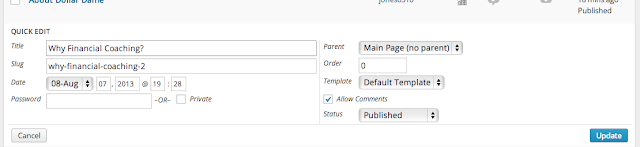Well Photoshop CC has finally given us a new tool that will help with the shakes (from your photos, not all the coffee). I'm excited to try out this function to see how well it works.
Steps:
1. Click on Filter > Sharpen > Shake Reduction
2. Use the blur estimation tool to select the area you want to sharpen
3. Adjust the settings, located on right hand side to achieve the look you want
4. Click the "ok" button
Watch this video on how to use the camera shake reduction filter.
Adobe Reduction Filter Video
Tuesday, March 25, 2014
Tuesday, December 31, 2013
Custom bulleted list in CSS
Well once again I find myself scouring the internet in order to find how to add a custom image to a bulleted list in CSS. The code below is what finally worked for me.
ul.checkmark li{
background: url("images/picture-name.png") no-repeat scroll -1px 1px rgba(0, 0, 0, 0);
list-style-type: none;
margin: 0;
margin-left:-23px; padding: 0px 0px 13px 20px;
vertical-align: middle;
}
I added a custom class, so I didn't overwright the overall default bullets.
ul.checkmark li{
background: url("images/picture-name.png") no-repeat scroll -1px 1px rgba(0, 0, 0, 0);
list-style-type: none;
margin: 0;
margin-left:-23px; padding: 0px 0px 13px 20px;
vertical-align: middle;
}
I added a custom class, so I didn't overwright the overall default bullets.
Wednesday, October 9, 2013
Photoshop Creative Cloud - Bug
I downloaded the new cc for PC at my new job and I am now
convinced that cc doesn’t stand for creative cloud, but constant crashes.
Yesterday I came across one that freaked me out the most. When I dragged (I’m an
image dragger) from one monitor to my other connected monitor my 10+ hours’
worth of work Photoshop document went white – then flashed black then white. It
wasn’t the channels, a colour fill and it was saving. Luckily after yelling at
Photoshop for 5 minutes I finally figured out that it was a Photoshop bug. Here
are the steps to stop Photoshop from going blank on you:
1. Edit > preferences > general
2. Look down the left side and find “Performance”
3. Uncheck the box in the lower right corner that says “Use
Graphics Processor”
4. Click OK {Reset Photoshop}
Friday, August 16, 2013
How to remove the blue glow around input and textarea
I just spent 1/2 an hour looking for a walkthrough or a helpful form on how to remove/edit that annoying blue glow around the text field (input and textarea).
Well that lovely little effect is called the "focus". So now that I now what it is called I can make it do whatever I want.
In this particular case I just want to remove the "focus" altogether, so this is what my css needed to look like:
:focus {
outline:0;
outline:none;
}
But I could have done a number of different effects. I personally like the dotted effect:
:focus {
outline:1;
outline: dotted;
}
It all depends on how you want your form to look, so experiment with it.
Well that lovely little effect is called the "focus". So now that I now what it is called I can make it do whatever I want.
In this particular case I just want to remove the "focus" altogether, so this is what my css needed to look like:
:focus {
outline:0;
outline:none;
}
But I could have done a number of different effects. I personally like the dotted effect:
:focus {
outline:1;
outline: dotted;
}
It all depends on how you want your form to look, so experiment with it.
Thursday, August 15, 2013
Local Photographers
Here are some of my favourite local photographers, local being BC canada + 1 Alberta photographer. I have worked with about 99% of these fine people. They are all so easy to get along with - plus their art speaks for itself.
The first 4 photographers have more of a vintage style to their shots, where the last 2 have a bright crisp shot. I love them all, so have a look at each of their sites and let me know what you think too.
October Bird {Jordie Moffat}
www.facebook.com/octoberbird
http://www.flickr.com/photos/jmoffat/
White Wood Studios {Jenna & Jody}
http://www.whitewoodstudios.com/
https://www.facebook.com/WhiteWoodstudiosKelowna
The Paper Deer Photography
http://paperdeerphoto.com/
https://www.facebook.com/paperdeerphoto
White Linen Photographers
http://www.whitelinenphotographers.com/
https://www.facebook.com/whitelinenphotography
Shawn Talbot Photography
http://shawntalbot.com/
Photography West
http://photographywest.ca/
The first 4 photographers have more of a vintage style to their shots, where the last 2 have a bright crisp shot. I love them all, so have a look at each of their sites and let me know what you think too.
October Bird {Jordie Moffat}
www.facebook.com/octoberbird
http://www.flickr.com/photos/jmoffat/
White Wood Studios {Jenna & Jody}
http://www.whitewoodstudios.com/
https://www.facebook.com/WhiteWoodstudiosKelowna
The Paper Deer Photography
http://paperdeerphoto.com/
https://www.facebook.com/paperdeerphoto
White Linen Photographers
http://www.whitelinenphotographers.com/
https://www.facebook.com/whitelinenphotography
Shawn Talbot Photography
http://shawntalbot.com/
Photography West
http://photographywest.ca/
 |
| October Bird |
 |
| White Wood Studios |
 |
| The Paper Deer Photography |
 |
| White Linen Photography |
 |
| Shawn Talbot Photography |
 |
| Photography West |
Labels:
kelowna photographer,
local photographers,
photography,
photos
Wednesday, August 7, 2013
How to stitch multiple .pdf s together on a mac computer
This post will show you how you can make a .pdf booklet of your photos. You can use this technique to make things like a pricing booklet, and email it all at once. The first part will go over how to turn your images into .pdf and the second part will explain how to stitch the .pdf s together.
Part 1
1. Start with a folder of all of the photos you want to stitch together.
2. Highlight all of the photos with your mouse
3. Right click and go "Open With > Preview
4. Now select all of the photos in the viewer
5. File > Export Selected Images
5. Change to format from "JPEG" to PDF
Part 2
7. Highlight all of the .pdf s with your mouse
8. Right click and go "Open With > Preview
9. Select all of the photos – except the first one
10. Drag the other photos over the first one and let go (plus symbol)
11. Now you will see an arrow beside the top photo – click that to expand the files
12. From this point you can re-order your photos by dragging them up or down
13. Once you are happy with the order you can go File > Export
14. Save your new stitched .pdf because you are DONE
Subscribe to:
Comments (Atom)